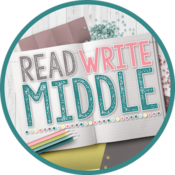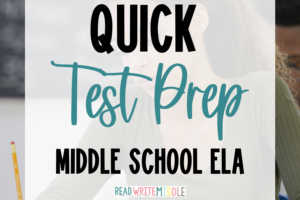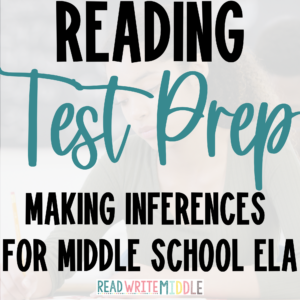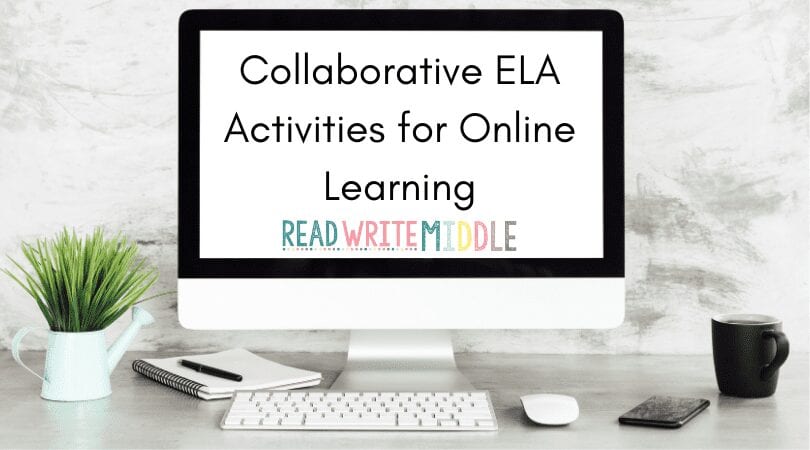
This school year is all about collaboration! You may have students online, in-person, or a combination. Share these collaborative ELA activities for online learning to connect your students wherever they are!
Create a Nonfiction Ebook
My students love creating books! Share a blank Google Slide presentation or have students create their own text on another collaborative storytelling app.
Nonfiction Ebooks can be completed in pairs, small groups, or as a whole class. Give your students a topic that connects to other curriculum. For example, have your students write an informative nonfiction book about the American Revolution. Students can add multimedia elements like videos, images, or other text features. Assign topics for the eBooks based on these high-interest nonfiction topics!
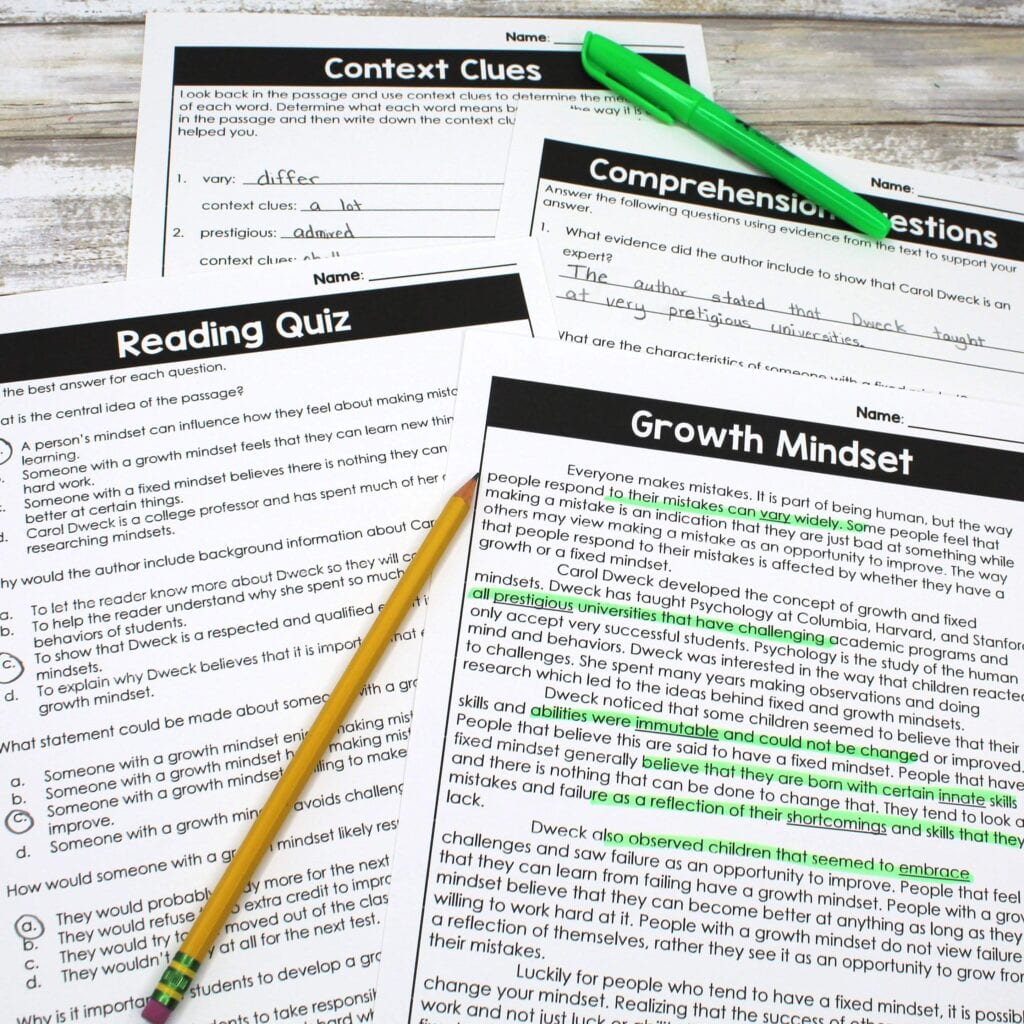
On the other hand, you can also have your students create their own nonfiction texts on a subject of their choosing. This is a perfect way to integrate research, reading, and writing skills. Here are some other apps or websites perfect for making collaborative eBooks.
- Book Creator
- Apple Books
- Storybird (for fiction fun)!/
- Have your students share and collaborate by posting their final books on your online learning platform (Google Classroom or Seesaw, for example).Blog and VlogBlogging is a perfect way to get your learners reading and writing. Middle schoolers love creating their own blogs, but this is also a perfect way for students to collaborate. Start a class blog on Google Sites, KidBlog, or eduBlogs.BloggingConsider these collaborative blogging activities regardless of which platform you choose.
- Class blog: Have all of your learners respond to a prompt you post as a blog post. They will share their own ideas in the comments.
- Book Blog: Each student posts a weekly blog about what they are reading. These can work as book reviews or simply reflections and connections on books they’ve read.
- Storytelling: Have your students write short fiction pieces on their class blog. This is a perfect opportunity to teach your English students how to respond with meaningful comments and constructive criticism.
Vlogging
Video is also a collaborative piece to support online learning. Video platforms like YouTube, Flipgrid, or creation tools such as iMovie are a great way for students to share their stories! Here are some ways your students can collaborate using video.
- How to Vlogs: Review sequential/chronological text structure and have your students make videos creating a recipe, showcasing a skill, or teaching something special! Other students will love to try out their instructions at home.
- Book Trailers: Your students have most likely watched some movie trailers while at home. Have them take that inspiration and make their own book trailer! iMovie has a simple template to use for trailers on iOS or Apple devices.
- Meet Your Class: Use Flipgrid for introductions and to have students get to know one another. Flipgrid makes it easy to make groups and post topics. Begin with topics like introductions then have students create additional videos to respond to literature, share speeches, and more!
- Read aloud: Your students (and you) can read chapter books and nonfiction readings aloud. This not only helps with reading fluency, it gives your students a voice and increases engagement!
Online learning doesn’t mean that collaboration and cooperation stops. These collaborative ELA activities for online learning will help your students engage and improve reading and writing skills on and offline!